The system allows a variety of actions on the search results in the advanced search screen.
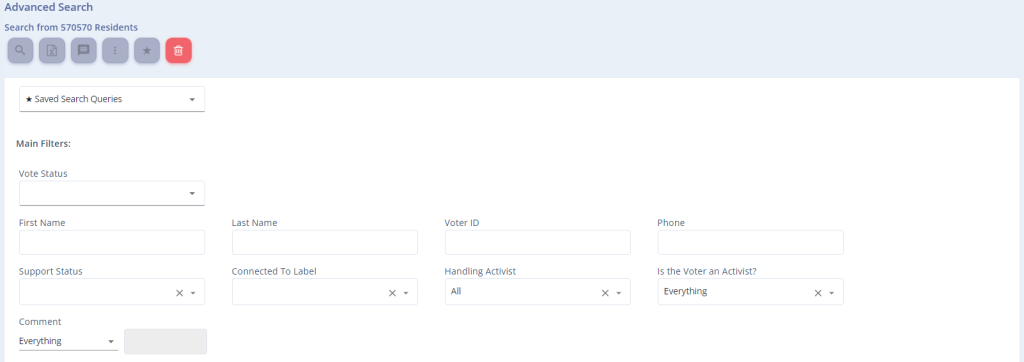
![]() Export to Excel
Export to Excel
Exports a report containing all the details of the voters in the search results.
![]() Send SMS
Send SMS
Allows sending an SMS message to all the voters in the search results. By clicking on the SMS icon, a window will open where you can write the message content with the option to add personalization (voter’s name in the message content).
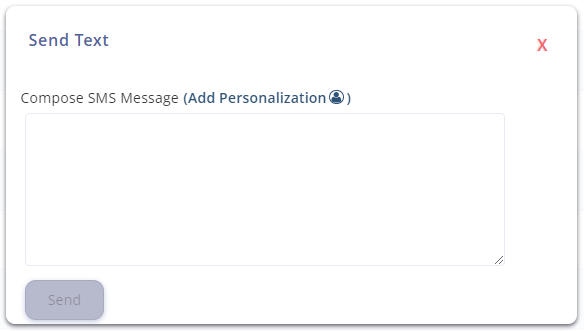
![]() Additional Options
Additional Options
Clicking on the icon opens a menu with additional options.
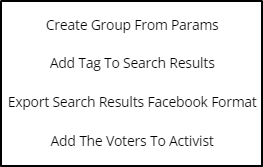
- Create Group from Search Results – Creates a group from the voters returned in the search results.
- Add Tag to Search Results – Links the voters returned in the search results to a tag.
- Export Search Results for Facebook Targeting – Highly recommended for use in a sponsored Facebook campaign. As is well known, Facebook allows targeting advertisements according to the audience. You can export the search results and use the file for targeted sponsored advertising on Facebook. For example, export residents from a specific city or neighborhood and target them with advertisements relevant to their area. The file is created ready for use and meets Facebook’s requirements.
- Add Voters to Elector List – Assigns the voters to an activist’s list of your choice. To view the guide on this topic, click here.
![]() Favorite Searches
Favorite Searches
Allows you to save the search in favorite searches if it is a search you want to repeat.
Additionally, favorite searches are used to create custom graphs on the main screen.
