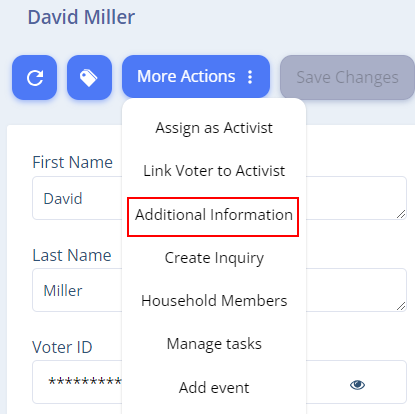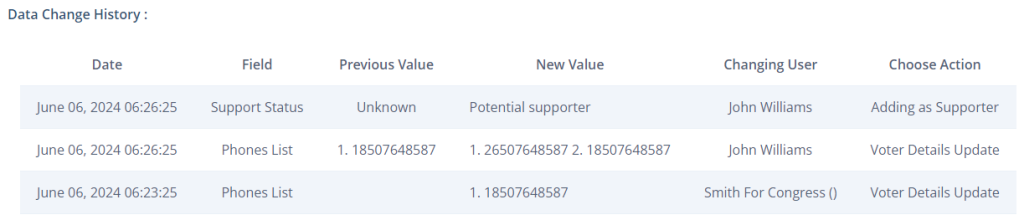Have you ever seen specific data on a voter’s card and wanted to know who updated it and when?
That’s exactly why the Data Change History feature exists!
Every change regarding a specific voter is saved in the Data Change History table with full details – date of change, old value, new value, and, of course, the user who performed the action. This way, you can always track and understand the changes in the system.
So, where can you find it?
Go to Voter Card -> More Actions -> Additional Information -> Data Change History.