You can assign specific groups to managers. This allows for better and more focused control in managing your campaign. Assigning manager to a specific group enables them to be more involved with their group of voters, understand their needs, and identify problems and opportunities at the right time.
So, how do we assign a manager to a group?
Step 1: Select a specific manager.
navigate to managers page.
Click on “More Details” for the manager you want to assign to a group.
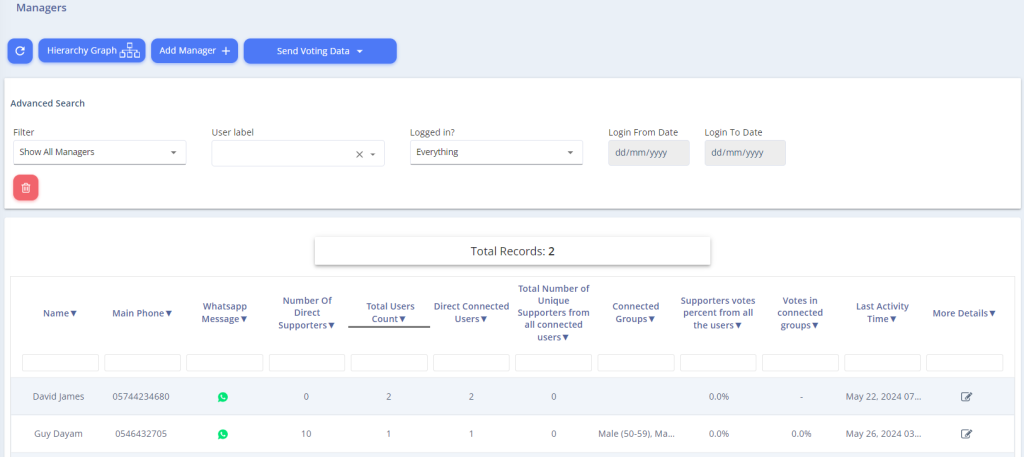
Step 2: Connecting Groups to the Manager
Click on the “Manager” tab and Select “Manage Groups for this User.”

Choose the desired group from the list that opens and click on the marked icon.
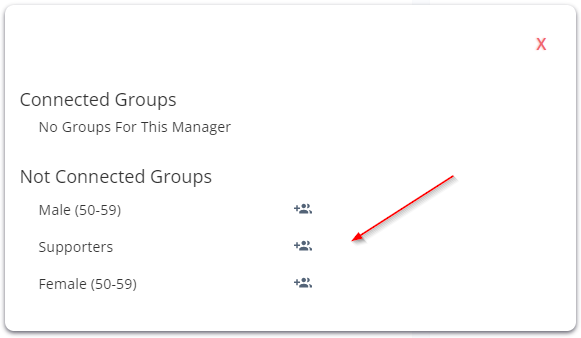
You will now see the group’s name under “Connected Groups.”

