Automations in the system are used to automatically motivate and encourage activists on various platforms. Read this step-by-step guide and check out the video tutorial below to master automations and make the most out of this tool on the campaign trail!
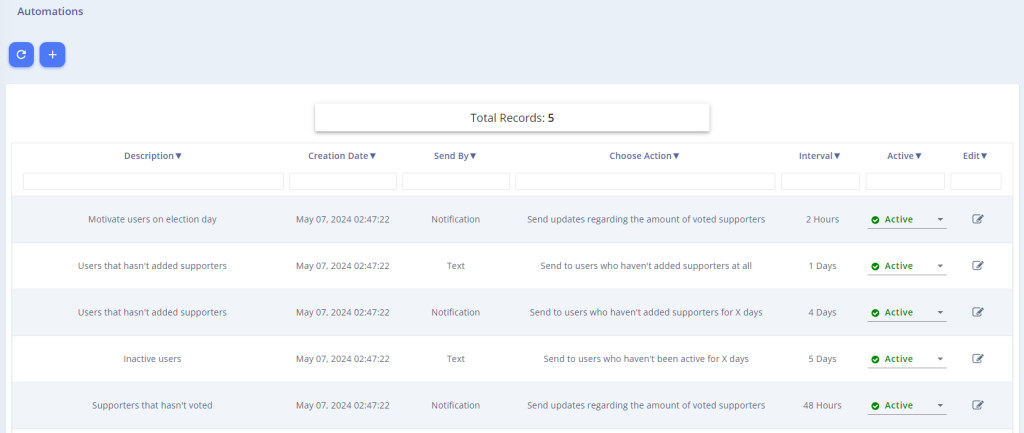
To add new automation, click on ![]() .
.
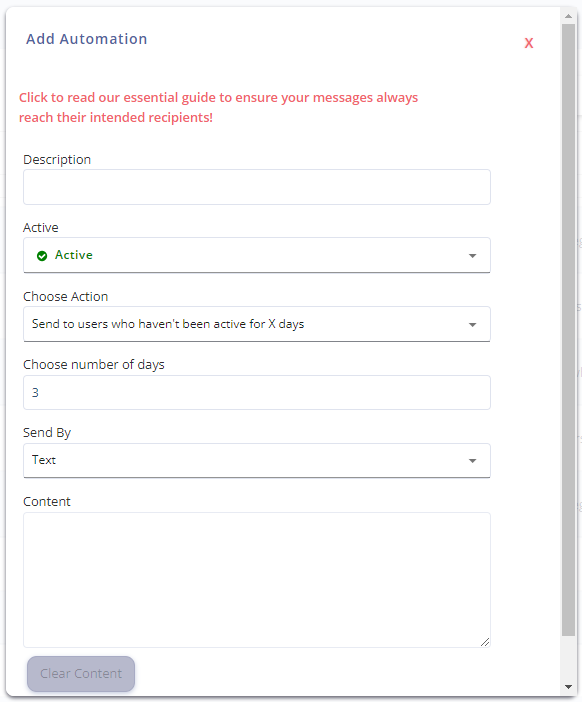
Description – Automation Title/Description.
Active – Toggle to enable/disable the automation.
Choose Action – The type of Electors to whom messages will be sent. There are 3 different action types:
- Send to users who have been inactive for X days – This action will send a message to all users who haven’t logged into the system for the defined number of days. Each day, the system calculates which users haven’t logged in during the specified days. If users meeting this criterion are found, a message will be sent to them via the chosen sending platform.
- Send to users who haven’t added any supporters – This action will send a message to all users who haven’t added any supporters to the system. Each day, the system calculates which users haven’t added any supporters. If users meeting this criterion are found, a message will be sent to them via the chosen sending platform.
- Send to users who haven’t added supporters for X days – This action will send a message to all users who haven’t added supporters for the defined number of days. Each day, the system calculates which users haven’t added supporters during the specified days. If users meeting this criterion are found, a message will be sent to them via the chosen sending platform.
Choose Number of Days – The chosen number of days to sample the desired active users to whom the message will be sent.
Send By– The sending platform for the messages to be sent to the users. There are 3 different platforms:
- SMS Message
- Notification
- WhatsApp (If this option is not available, please contact your account manager)
Content – The content of the message to be sent to the ac. You can use personalization by typing the “@” symbol. After typing the symbol, several options will appear. You can choose the desired option by clicking on it.
- First Name/Last Name/Full Name – activist’s details
- Days of Inactivity – The number of days the activist has not been active in the system
- Total Supporters – The total number of supporters the activist has added so far.
- Days Since Last Supporter Added – The number of days since the activist last added a supporter to their support list.
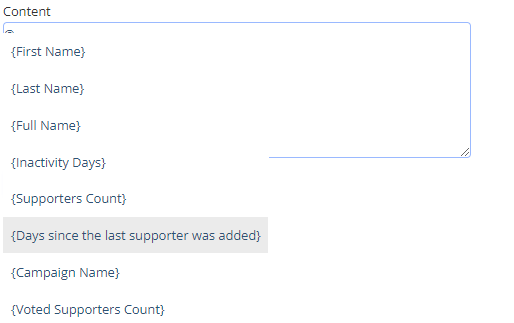
You’re done! Clicking “Save” will set up the automation, which will start working from the moment it is saved.
The table will display a list of all the automations you have set up. Clicking the “Edit” button will allow you to modify an existing automation and control all its settings.
